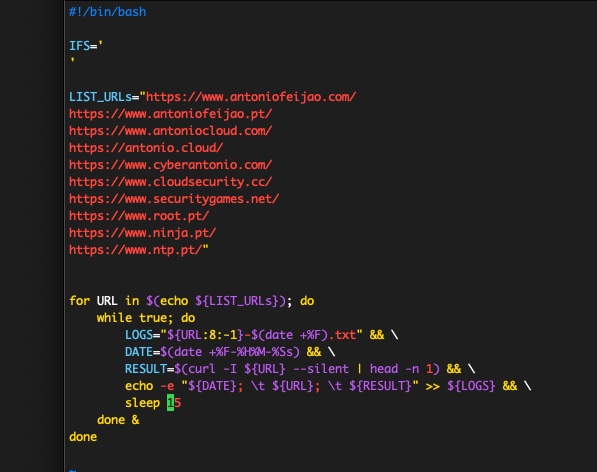About AWS credentials, boto3.session, list boto3 available clients in python3, load and access AWS_ACCESS_KEY_ID, AWS_SECRET_ACCESS_KEY, AWS_SESSION_TOKEN.
Documentation here https://boto3.amazonaws.com/v1/documentation/api/latest/guide/credentials.html.
My notes below.
Example of AWS boto session credentials.
import boto3
help(boto3.session.Session)
Help on class Session in module boto3.session:
class Session(builtins.object)
| Session(aws_access_key_id=None, aws_secret_access_key=None, aws_session_token=None, region_name=None, botocore_session=None, profile_name=None)
|
| A session stores configuration state and allows you to create service
| clients and resources.
|
| :type aws_access_key_id: string
| :param aws_access_key_id: AWS access key ID
| :type aws_secret_access_key: string
| :param aws_secret_access_key: AWS secret access key
| :type aws_session_token: string
| :param aws_session_token: AWS temporary session token
| :type region_name: string
| :param region_name: Default region when creating new connections
| :type botocore_session: botocore.session.Session
| :param botocore_session: Use this Botocore session instead of creating
| a new default one.
| :type profile_name: string
| :param profile_name: The name of a profile to use. If not given, then
| the default profile is used.
|
| Methods defined here:
(...)
In this method, you must pass the AWS_ACCESS_KEY, SECRET and TOKEN through environment variables. It is not recommended to hard-code credentials.
session = boto3.session.Session(
aws_access_key_id = AWS_ACCESS_KEY_ID,
aws_secret_access_key = AWS_SECRET_ACCESS_KEY,
aws_session_token = AWS_SESSION_TOKEN,
region_name='eu-west-2',
botocore_session=None,
profile_name=None
)
In this method, the boto3, session will look for credentials in various locations based on predefined order, as described in the documentation https://boto3.amazonaws.com/v1/documentation/api/latest/guide/credentials.html.
session = boto3.session.Session(
region_name='eu-west-2'
)
services = session.get_available_services()
print(services)
['accessanalyzer', 'account', 'acm', 'acm-pca', 'alexaforbusiness', 'amp', 'amplify', 'amplifybackend', 'amplifyuibuilder', 'apigateway', 'apigatewaymanagementapi', 'apigatewayv2', 'appconfig', 'appconfigdata', 'appflow', 'appintegrations', 'application-autoscaling', 'application-insights', 'applicationcostprofiler', 'appmesh', 'apprunner', 'appstream', 'appsync', 'arc-zonal-shift', 'athena', 'auditmanager', 'autoscaling', 'autoscaling-plans', 'backup', 'backup-gateway', 'backupstorage', 'batch', 'billingconductor', 'braket', 'budgets', 'ce', 'chime', 'chime-sdk-identity', 'chime-sdk-media-pipelines', 'chime-sdk-meetings', 'chime-sdk-messaging', 'chime-sdk-voice', 'cleanrooms', 'cloud9', 'cloudcontrol', 'clouddirectory', 'cloudformation', 'cloudfront', 'cloudhsm', 'cloudhsmv2', 'cloudsearch', 'cloudsearchdomain', 'cloudtrail', 'cloudtrail-data', 'cloudwatch', 'codeartifact', 'codebuild', 'codecatalyst', 'codecommit', 'codedeploy', 'codeguru-reviewer', 'codeguru-security', 'codeguruprofiler', 'codepipeline', 'codestar', 'codestar-connections', 'codestar-notifications', 'cognito-identity', 'cognito-idp', 'cognito-sync', 'comprehend', 'comprehendmedical', 'compute-optimizer', 'config', 'connect', 'connect-contact-lens', 'connectcampaigns', 'connectcases', 'connectparticipant', 'controltower', 'cur', 'customer-profiles', 'databrew', 'dataexchange', 'datapipeline', 'datasync', 'dax', 'detective', 'devicefarm', 'devops-guru', 'directconnect', 'discovery', 'dlm', 'dms', 'docdb', 'docdb-elastic', 'drs', 'ds', 'dynamodb', 'dynamodbstreams', 'ebs', 'ec2', 'ec2-instance-connect', 'ecr', 'ecr-public', 'ecs', 'efs', 'eks', 'elastic-inference', 'elasticache', 'elasticbeanstalk', 'elastictranscoder', 'elb', 'elbv2', 'emr', 'emr-containers', 'emr-serverless', 'es', 'events', 'evidently', 'finspace', 'finspace-data', 'firehose', 'fis', 'fms', 'forecast', 'forecastquery', 'frauddetector', 'fsx', 'gamelift', 'gamesparks', 'glacier', 'globalaccelerator', 'glue', 'grafana', 'greengrass', 'greengrassv2', 'groundstation', 'guardduty', 'health', 'healthlake', 'honeycode', 'iam', 'identitystore', 'imagebuilder', 'importexport', 'inspector', 'inspector2', 'internetmonitor', 'iot', 'iot-data', 'iot-jobs-data', 'iot-roborunner', 'iot1click-devices', 'iot1click-projects', 'iotanalytics', 'iotdeviceadvisor', 'iotevents', 'iotevents-data', 'iotfleethub', 'iotfleetwise', 'iotsecuretunneling', 'iotsitewise', 'iotthingsgraph', 'iottwinmaker', 'iotwireless', 'ivs', 'ivs-realtime', 'ivschat', 'kafka', 'kafkaconnect', 'kendra', 'kendra-ranking', 'keyspaces', 'kinesis', 'kinesis-video-archived-media', 'kinesis-video-media', 'kinesis-video-signaling', 'kinesis-video-webrtc-storage', 'kinesisanalytics', 'kinesisanalyticsv2', 'kinesisvideo', 'kms', 'lakeformation', 'lambda', 'lex-models', 'lex-runtime', 'lexv2-models', 'lexv2-runtime', 'license-manager', 'license-manager-linux-subscriptions', 'license-manager-user-subscriptions', 'lightsail', 'location', 'logs', 'lookoutequipment', 'lookoutmetrics', 'lookoutvision', 'm2', 'machinelearning', 'macie', 'macie2', 'managedblockchain', 'marketplace-catalog', 'marketplace-entitlement', 'marketplacecommerceanalytics', 'mediaconnect', 'mediaconvert', 'medialive', 'mediapackage', 'mediapackage-vod', 'mediapackagev2', 'mediastore', 'mediastore-data', 'mediatailor', 'memorydb', 'meteringmarketplace', 'mgh', 'mgn', 'migration-hub-refactor-spaces', 'migrationhub-config', 'migrationhuborchestrator', 'migrationhubstrategy', 'mobile', 'mq', 'mturk', 'mwaa', 'neptune', 'network-firewall', 'networkmanager', 'nimble', 'oam', 'omics', 'opensearch', 'opensearchserverless', 'opsworks', 'opsworkscm', 'organizations', 'osis', 'outposts', 'panorama', 'payment-cryptography', 'payment-cryptography-data', 'personalize', 'personalize-events', 'personalize-runtime', 'pi', 'pinpoint', 'pinpoint-email', 'pinpoint-sms-voice', 'pinpoint-sms-voice-v2', 'pipes', 'polly', 'pricing', 'privatenetworks', 'proton', 'qldb', 'qldb-session', 'quicksight', 'ram', 'rbin', 'rds', 'rds-data', 'redshift', 'redshift-data', 'redshift-serverless', 'rekognition', 'resiliencehub', 'resource-explorer-2', 'resource-groups', 'resourcegroupstaggingapi', 'robomaker', 'rolesanywhere', 'route53', 'route53-recovery-cluster', 'route53-recovery-control-config', 'route53-recovery-readiness', 'route53domains', 'route53resolver', 'rum', 's3', 's3control', 's3outposts', 'sagemaker', 'sagemaker-a2i-runtime', 'sagemaker-edge', 'sagemaker-featurestore-runtime', 'sagemaker-geospatial', 'sagemaker-metrics', 'sagemaker-runtime', 'savingsplans', 'scheduler', 'schemas', 'sdb', 'secretsmanager', 'securityhub', 'securitylake', 'serverlessrepo', 'service-quotas', 'servicecatalog', 'servicecatalog-appregistry', 'servicediscovery', 'ses', 'sesv2', 'shield', 'signer', 'simspaceweaver', 'sms', 'sms-voice', 'snow-device-management', 'snowball', 'sns', 'sqs', 'ssm', 'ssm-contacts', 'ssm-incidents', 'ssm-sap', 'sso', 'sso-admin', 'sso-oidc', 'stepfunctions', 'storagegateway', 'sts', 'support', 'support-app', 'swf', 'synthetics', 'textract', 'timestream-query', 'timestream-write', 'tnb', 'transcribe', 'transfer', 'translate', 'verifiedpermissions', 'voice-id', 'vpc-lattice', 'waf', 'waf-regional', 'wafv2', 'wellarchitected', 'wisdom', 'workdocs', 'worklink', 'workmail', 'workmailmessageflow', 'workspaces', 'workspaces-web', 'xray']
```py
from pprint import pprint as pp
pp(session.get_available_services())
['accessanalyzer',
'account',
'acm',
'acm-pca',
'alexaforbusiness',
'amp',
'amplify',
'amplifybackend',
'amplifyuibuilder',
'apigateway',
'apigatewaymanagementapi',
'apigatewayv2',
'appconfig',
'appconfigdata',
'appflow',
'appintegrations',
'application-autoscaling',
'application-insights',
'applicationcostprofiler',
'appmesh',
'apprunner',
'appstream',
'appsync',
'arc-zonal-shift',
'athena',
'auditmanager',
'autoscaling',
'autoscaling-plans',
'backup',
'backup-gateway',
'backupstorage',
'batch',
'billingconductor',
'braket',
'budgets',
'ce',
'chime',
'chime-sdk-identity',
'chime-sdk-media-pipelines',
'chime-sdk-meetings',
'chime-sdk-messaging',
'chime-sdk-voice',
'cleanrooms',
'cloud9',
'cloudcontrol',
'clouddirectory',
'cloudformation',
'cloudfront',
'cloudhsm',
'cloudhsmv2',
'cloudsearch',
'cloudsearchdomain',
'cloudtrail',
'cloudtrail-data',
'cloudwatch',
'codeartifact',
'codebuild',
'codecatalyst',
'codecommit',
'codedeploy',
'codeguru-reviewer',
'codeguru-security',
'codeguruprofiler',
'codepipeline',
'codestar',
'codestar-connections',
'codestar-notifications',
'cognito-identity',
'cognito-idp',
'cognito-sync',
'comprehend',
'comprehendmedical',
'compute-optimizer',
'config',
'connect',
'connect-contact-lens',
'connectcampaigns',
'connectcases',
'connectparticipant',
'controltower',
'cur',
'customer-profiles',
'databrew',
'dataexchange',
'datapipeline',
'datasync',
'dax',
'detective',
'devicefarm',
'devops-guru',
'directconnect',
'discovery',
'dlm',
'dms',
'docdb',
'docdb-elastic',
'drs',
'ds',
'dynamodb',
'dynamodbstreams',
'ebs',
'ec2',
'ec2-instance-connect',
'ecr',
'ecr-public',
'ecs',
'efs',
'eks',
'elastic-inference',
'elasticache',
'elasticbeanstalk',
'elastictranscoder',
'elb',
'elbv2',
'emr',
'emr-containers',
'emr-serverless',
'es',
'events',
'evidently',
'finspace',
'finspace-data',
'firehose',
'fis',
'fms',
'forecast',
'forecastquery',
'frauddetector',
'fsx',
'gamelift',
'gamesparks',
'glacier',
'globalaccelerator',
'glue',
'grafana',
'greengrass',
'greengrassv2',
'groundstation',
'guardduty',
'health',
'healthlake',
'honeycode',
'iam',
'identitystore',
'imagebuilder',
'importexport',
'inspector',
'inspector2',
'internetmonitor',
'iot',
'iot-data',
'iot-jobs-data',
'iot-roborunner',
'iot1click-devices',
'iot1click-projects',
'iotanalytics',
'iotdeviceadvisor',
'iotevents',
'iotevents-data',
'iotfleethub',
'iotfleetwise',
'iotsecuretunneling',
'iotsitewise',
'iotthingsgraph',
'iottwinmaker',
'iotwireless',
'ivs',
'ivs-realtime',
'ivschat',
'kafka',
'kafkaconnect',
'kendra',
'kendra-ranking',
'keyspaces',
'kinesis',
'kinesis-video-archived-media',
'kinesis-video-media',
'kinesis-video-signaling',
'kinesis-video-webrtc-storage',
'kinesisanalytics',
'kinesisanalyticsv2',
'kinesisvideo',
'kms',
'lakeformation',
'lambda',
'lex-models',
'lex-runtime',
'lexv2-models',
'lexv2-runtime',
'license-manager',
'license-manager-linux-subscriptions',
'license-manager-user-subscriptions',
'lightsail',
'location',
'logs',
'lookoutequipment',
'lookoutmetrics',
'lookoutvision',
'm2',
'machinelearning',
'macie',
'macie2',
'managedblockchain',
'marketplace-catalog',
'marketplace-entitlement',
'marketplacecommerceanalytics',
'mediaconnect',
'mediaconvert',
'medialive',
'mediapackage',
'mediapackage-vod',
'mediapackagev2',
'mediastore',
'mediastore-data',
'mediatailor',
'memorydb',
'meteringmarketplace',
'mgh',
'mgn',
'migration-hub-refactor-spaces',
'migrationhub-config',
'migrationhuborchestrator',
'migrationhubstrategy',
'mobile',
'mq',
'mturk',
'mwaa',
'neptune',
'network-firewall',
'networkmanager',
'nimble',
'oam',
'omics',
'opensearch',
'opensearchserverless',
'opsworks',
'opsworkscm',
'organizations',
'osis',
'outposts',
'panorama',
'payment-cryptography',
'payment-cryptography-data',
'personalize',
'personalize-events',
'personalize-runtime',
'pi',
'pinpoint',
'pinpoint-email',
'pinpoint-sms-voice',
'pinpoint-sms-voice-v2',
'pipes',
'polly',
'pricing',
'privatenetworks',
'proton',
'qldb',
'qldb-session',
'quicksight',
'ram',
'rbin',
'rds',
'rds-data',
'redshift',
'redshift-data',
'redshift-serverless',
'rekognition',
'resiliencehub',
'resource-explorer-2',
'resource-groups',
'resourcegroupstaggingapi',
'robomaker',
'rolesanywhere',
'route53',
'route53-recovery-cluster',
'route53-recovery-control-config',
'route53-recovery-readiness',
'route53domains',
'route53resolver',
'rum',
's3',
's3control',
's3outposts',
'sagemaker',
'sagemaker-a2i-runtime',
'sagemaker-edge',
'sagemaker-featurestore-runtime',
'sagemaker-geospatial',
'sagemaker-metrics',
'sagemaker-runtime',
'savingsplans',
'scheduler',
'schemas',
'sdb',
'secretsmanager',
'securityhub',
'securitylake',
'serverlessrepo',
'service-quotas',
'servicecatalog',
'servicecatalog-appregistry',
'servicediscovery',
'ses',
'sesv2',
'shield',
'signer',
'simspaceweaver',
'sms',
'sms-voice',
'snow-device-management',
'snowball',
'sns',
'sqs',
'ssm',
'ssm-contacts',
'ssm-incidents',
'ssm-sap',
'sso',
'sso-admin',
'sso-oidc',
'stepfunctions',
'storagegateway',
'sts',
'support',
'support-app',
'swf',
'synthetics',
'textract',
'timestream-query',
'timestream-write',
'tnb',
'transcribe',
'transfer',
'translate',
'verifiedpermissions',
'voice-id',
'vpc-lattice',
'waf',
'waf-regional',
'wafv2',
'wellarchitected',
'wisdom',
'workdocs',
'worklink',
'workmail',
'workmailmessageflow',
'workspaces',
'workspaces-web',
'xray']
```
Happy learning,
Antonio Feijao UK