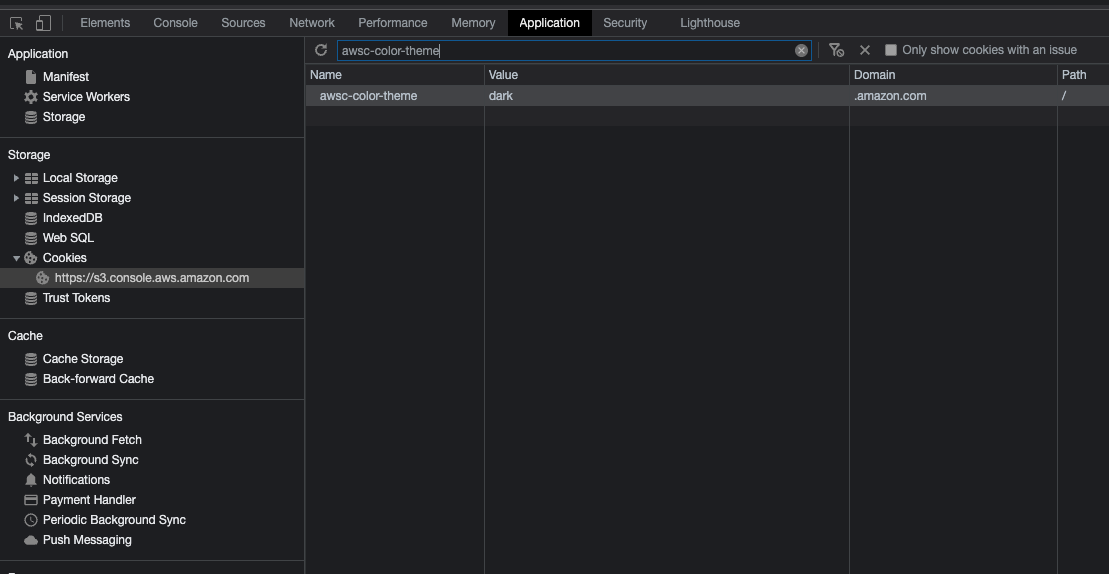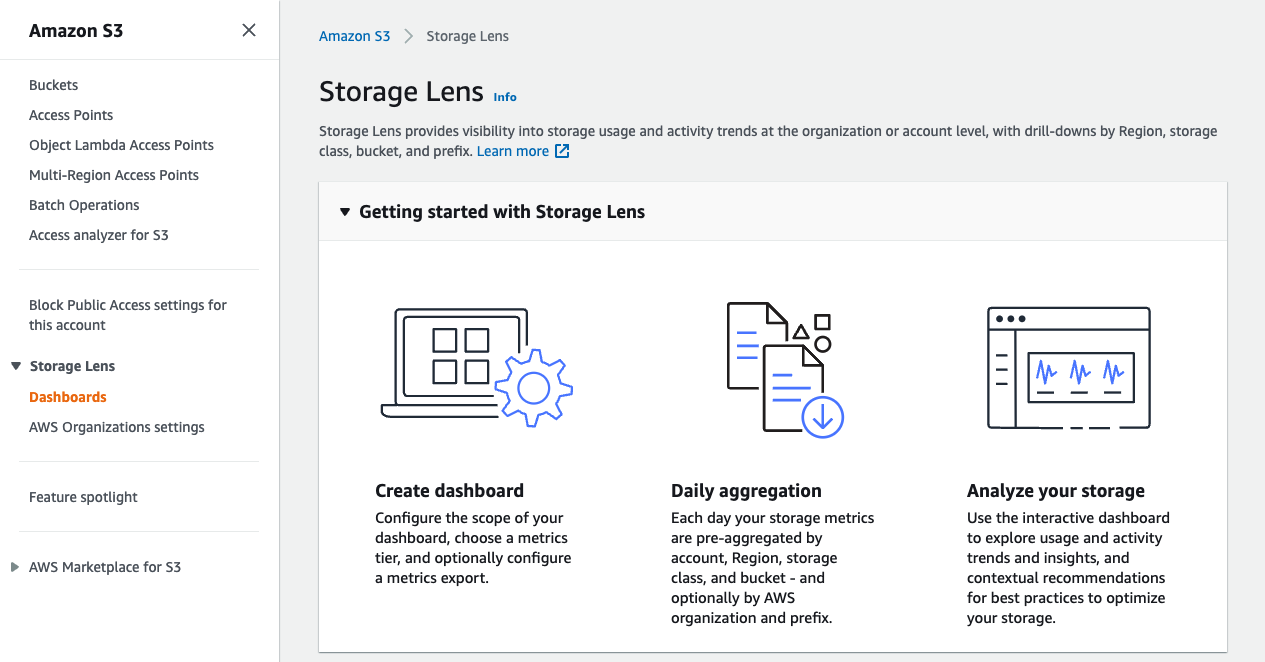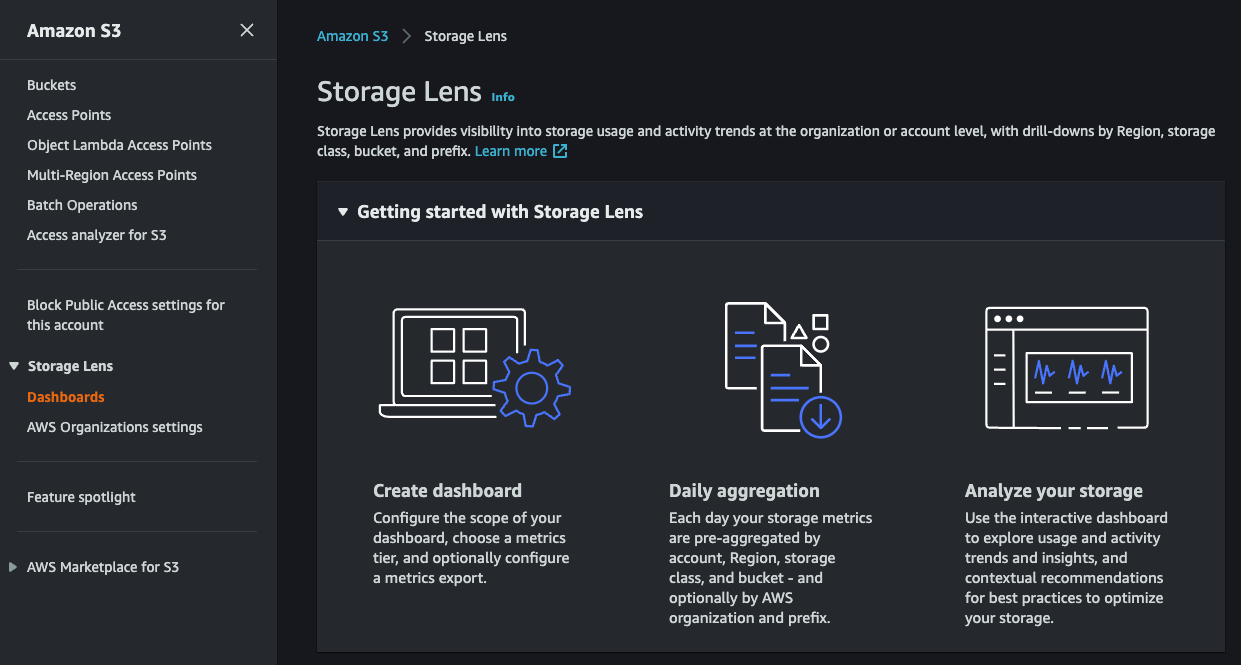Change video playback speed rate with javascript
Change video playback speed rate with javascript
You can run these commands in the
document.getElementsByTagName("video")[0].playbackRate = '1.00'
document.getElementsByTagName("video")[0].playbackRate = '1.50'
document.getElementsByTagName("video")[0].playbackRate = '1.75'
document.getElementsByTagName("video")[0].playbackRate = '2.00'
document.getElementsByTagName("video")[0].playbackRate = '2.50'
You can also save them as a bookmark link
sample with querySelector('video')
javascript: (function () { document.querySelector('video').playbackRate = 1.00;})();
javascript: (function () { document.querySelector('video').playbackRate = 1.50;})();
javascript: (function () { document.querySelector('video').playbackRate = 1.75;})();
javascript: (function () { document.querySelector('video').playbackRate = 2.00;})();
javascript: (function () { document.querySelector('video').playbackRate = 2.50;})();
sample with getElementsByTagName("video")
javascript: (function () { document.getElementsByTagName("video")[0].playbackRate = 1.00;})();
javascript: (function () { document.getElementsByTagName("video")[0].playbackRate = 1.50;})();
javascript: (function () { document.getElementsByTagName("video")[0].playbackRate = 1.75;})();
javascript: (function () { document.getElementsByTagName("video")[0].playbackRate = 2.00;})();
javascript: (function () { document.getElementsByTagName("video")[0].playbackRate = 2.50;})();
sample with getElementsByTagName("audio")
javascript: (function () { document.getElementsByTagName("audio")[0].playbackRate = 1.00;})();
javascript: (function () { document.getElementsByTagName("audio")[0].playbackRate = 1.50;})();
javascript: (function () { document.getElementsByTagName("audio")[0].playbackRate = 1.75;})();
javascript: (function () { document.getElementsByTagName("audio")[0].playbackRate = 2.00;})();
javascript: (function () { document.getElementsByTagName("audio")[0].playbackRate = 2.50;})();