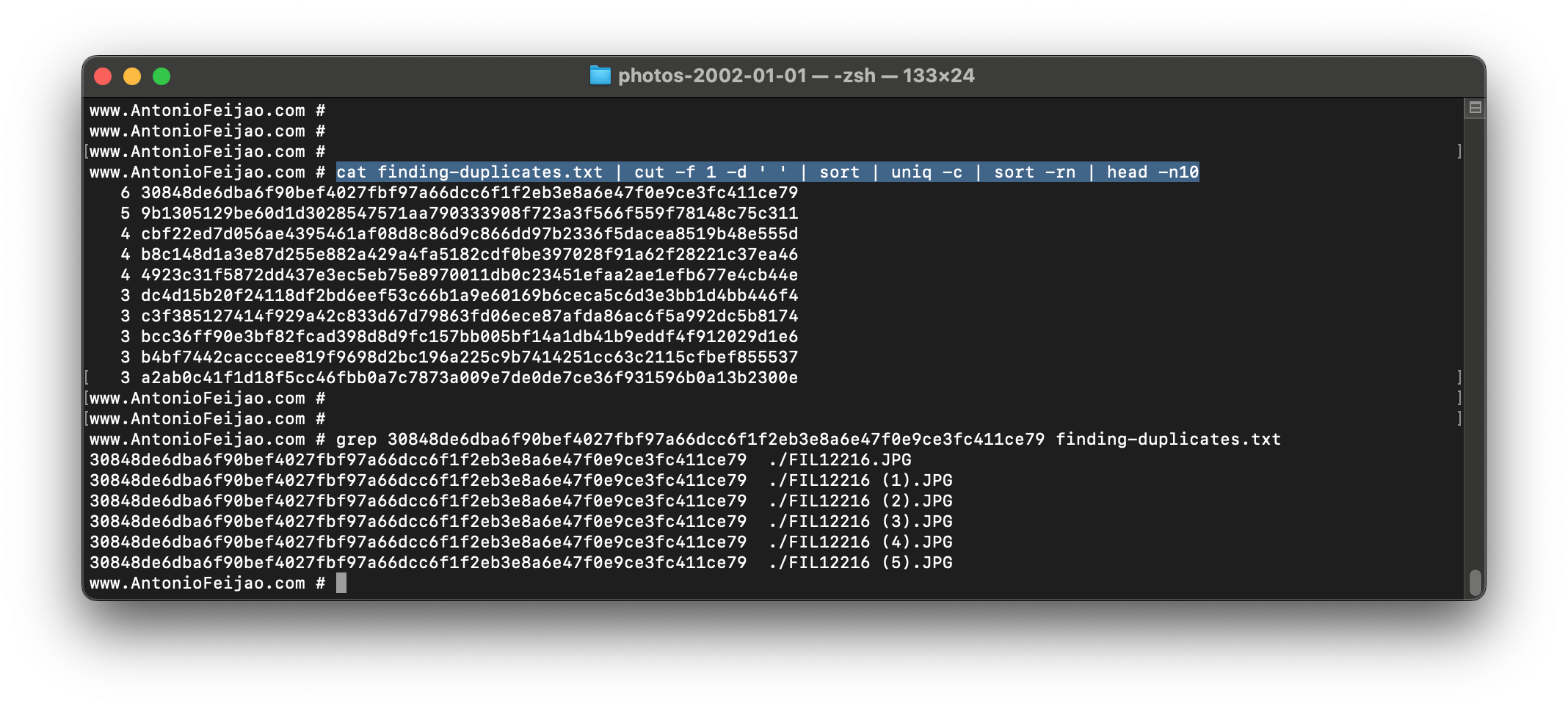AWS CLI command-line script - How to automatically delete the Default-VPCs in all AWS regions
AWS CLI command-line script to automatically delete all Default-VPCs in all AWS regions.
The script needs to have enough permissions to run the actions.
The script will fail if there are other dependencies than the ones dealt with in the script.
linux-bash-script
USE AT YOUR OWN RISK
#!/bin/bash
## uncomment to see the commands as they are executed.
#set -x
## gets a list of all AWS regions
LIST_OF_REGIONS=$(aws ec2 describe-regions --all-regions --query "Regions[].{Name:RegionName}" --output text)
## for-loop to cycle through all regions
for REGION in ${LIST_OF_REGIONS}; do
echo "---------"
echo "Region: ${REGION}"
RESULT=$(aws ec2 describe-vpcs --region ${REGION} --query "Vpcs[].[VpcId,IsDefault]" --output text 2>/dev/null)
if [ -z "${RESULT}" ];
then
echo "NULL - No Default-VPC in the region: ${REGION}"
else
echo "Not NULL - There is a Default-VPC in the region: ${REGION}"
##
## --- use AT YOUR OWN RISK ---
##
## Uncomment the `aws ec2 ...` lines below to delete the default VPC in all regions.
## The script still needs to have enough permission to run the commands.
##
VPCID=${RESULT:0:-5}
echo "${REGION} : ${VPCID}"
## We need to detach AND delete the correct Internet Gateway (IGW), before we can delete the Default-VPC.
IGW=$(aws ec2 describe-internet-gateways --region ${REGION} --filters "Name=attachment.vpc-id,Values=${VPCID}" --query 'InternetGateways[].InternetGatewayId' --output text)
## IF IGW exists, then detach and delete the IGW from the Default-VPC
if [ -z "${IGW}" ];
then
echo "NULL - IGW already removed."
else
echo "Removing and deleting the IGW: ${IGW}, from the Default-VPC: ${VPCID}."
#aws ec2 detach-internet-gateway --region ${REGION} --internet-gateway-id ${IGW} --vpc-id ${VPCID}
#aws ec2 delete-internet-gateway --region ${REGION} --internet-gateway-id ${IGW}
fi
## From my own experience, also need to delete any subnets associated with the Default-VPC.
LIST_OF_SUBNETS=$(aws ec2 describe-subnets --region ${REGION} --filters "Name=vpc-id,Values=${VPCID}" --query "Subnets[*].[SubnetId]" --output text)
echo "List of subnets on the Default-VPC: ${LIST_OF_SUBNETS}"
## could add an if loop here too...
for SUBNET in ${LIST_OF_SUBNETS}; do
#aws ec2 delete-subnet --region ${REGION} --subnet-id ${SUBNET}
done
## Finally, delete the Default-VPC.
#aws ec2 delete-vpc --vpc-id ${VPCID} --region ${REGION} 2>/dev/null && echo "Default-VPC removed succesfully." || echo "Something is still not right..."
fi
done
aws-documentation
- https://docs.aws.amazon.com/cli/latest/reference/ec2/describe-regions.html
- https://docs.aws.amazon.com/vpc/latest/userguide/delete-vpc.html
- https://awscli.amazonaws.com/v2/documentation/api/latest/reference/ec2/describe-subnets.html
- https://repost.aws/knowledge-center/troubleshoot-dependency-error-delete-vpc
Happy learning,