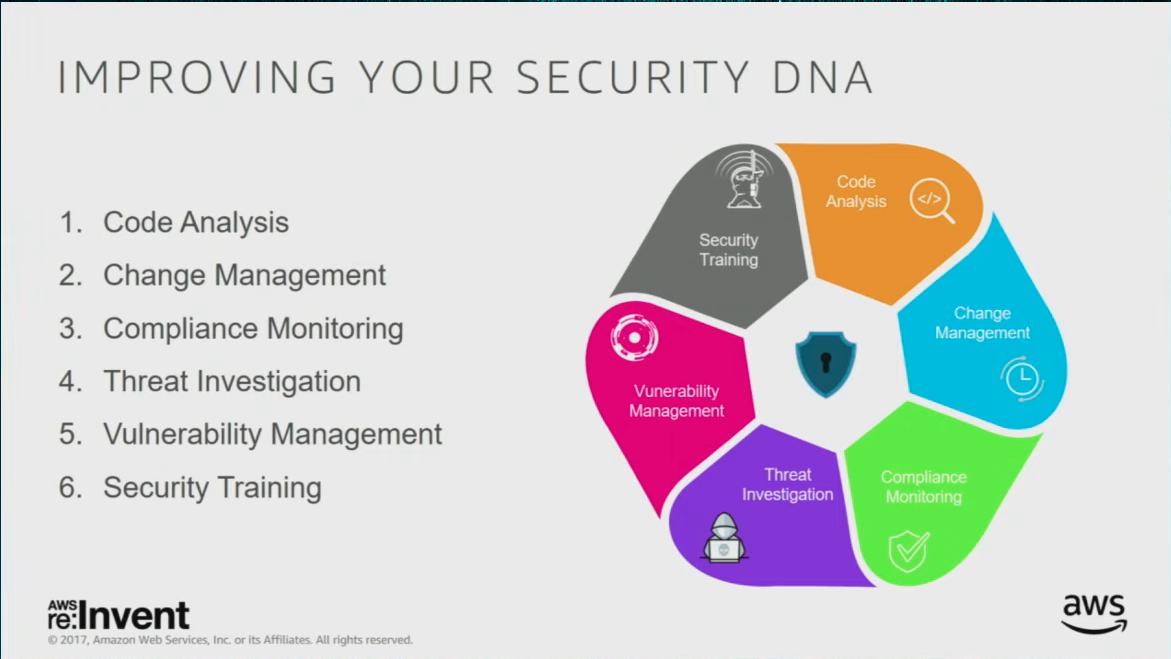AWS Systems Manager or AWS SSM to create a private Networking tunnel to resources in the private subnet
AWS Systems Manager or AWS SSM to create a private Networking tunnel to resources in the private subnet
Pre-requisit
you need the AWS SSM agent installed on your laptop/desktop - documentation here https://docs.aws.amazon.com/systems-manager/latest/userguide/ssm-agent.html
AWS SSM create a tunnel to Linux instance in an AWS private subnet
1) Assume a role in the account
2) Get the instance ID you want to tunnel to
3) Start a session with AWS SSM agent
Sample commands for creating a tunnel to the instance on port 3389 and my PC/laptop localhost on port 5222
# Using a variable, so easier to reuse the command
instance_id="i-Xxxxxx"
# Sample command for creating a tunnel to the instance on port 22 and my PC/laptop localhost on port 5222
aws ssm start-session --target ${instance_id} \
--document-name AWS-StartPortForwardingSession \
--parameters portNumber="22",localPortNumber="5222" \
--region eu-west-2
After creating the tunnel to the instance, you still need a valid ssh key to ssh into the ec2 instance.
Via the SSM in the console, you could add your public key to the authorized-keys - where is another website explaning that https://www.ssh.com/academy/ssh/authorized-keys-file
Example using AWS SSM to create a private networking tunnel to use as remote desktop into a Windows instance in a private subnet
Sample command for creating a tunnel to the instance on port 3389 and my PC/laptop localhost on port 5222
Same step above 1) and 2)
3) Create the tunnel with the RDP port as a destination portNumber
# Using a variable, so easier to reuse the command
instance_id="i-Xxxxxx"
# Sample command for creating a tunnel to the instance on port 22 and my PC/laptop localhost on port 5222
aws ssm start-session --target ${instance_id} \
--document-name AWS-StartPortForwardingSession \
--parameters portNumber="3389",localPortNumber="5222" \
--region eu-west-2
Now, using your favourity remote destop application, you can RDP to localhost:5222 which will be tunneled into the Windows instance in the private subnet on port 3389.
Additional documentation
- "Port Forwarding Using AWS System Manager Session Manager"
https://aws.amazon.com/blogs/aws/new-port-forwarding-using-aws-system-manager-sessions-manager/
- "... Tunnel through AWS Systems Manager to access my private VPC resources"
https://aws.amazon.com/premiumsupport/knowledge-center/systems-manager-ssh-vpc-resources/