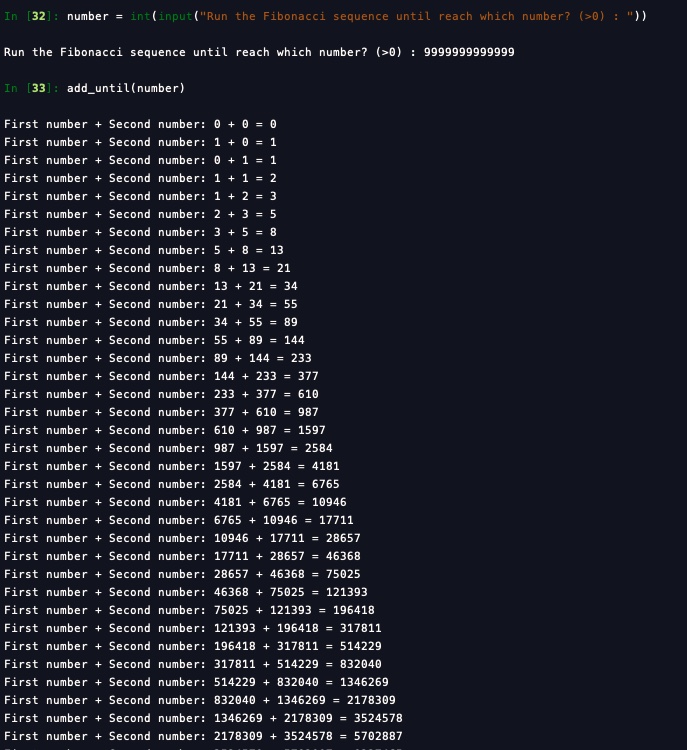Python3 create and active a python virtual environment
Intro to Python3 environments
While using Python, you might want to use a separate environment to keep pip packages separate from other environments
or separate from your main operation system.
Python virtual environments is on of the options for that.
Of course you could use containers but here I just want a quick and simple virtual environment to run python code.
Official page and documentation https://docs.python.org/3/library/venv.html
Python 3 creating a virtual environment
python3 -m venv /path/to/new/virtual/environment
-m use for python module
venv virtual environment module
/path/to/new/virtual/environment folder/directory for the virtual environment
Python 3 activating a virtual environment
source <venv>/bin/activate
Happy learning!