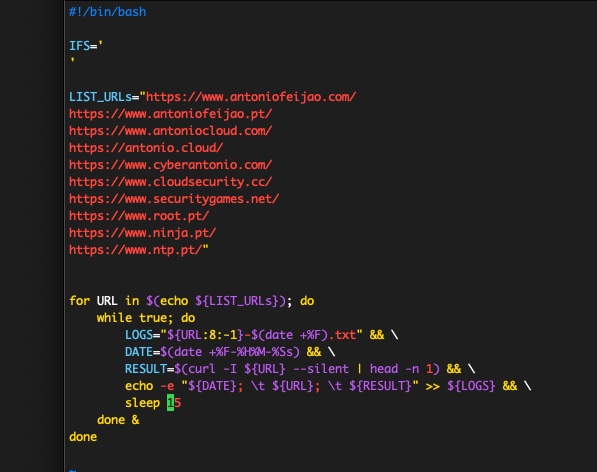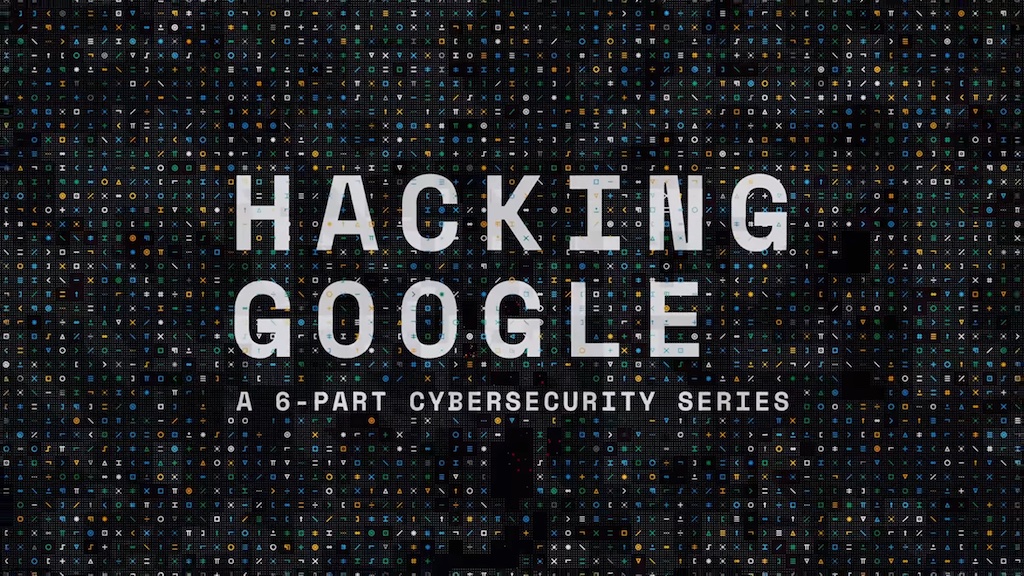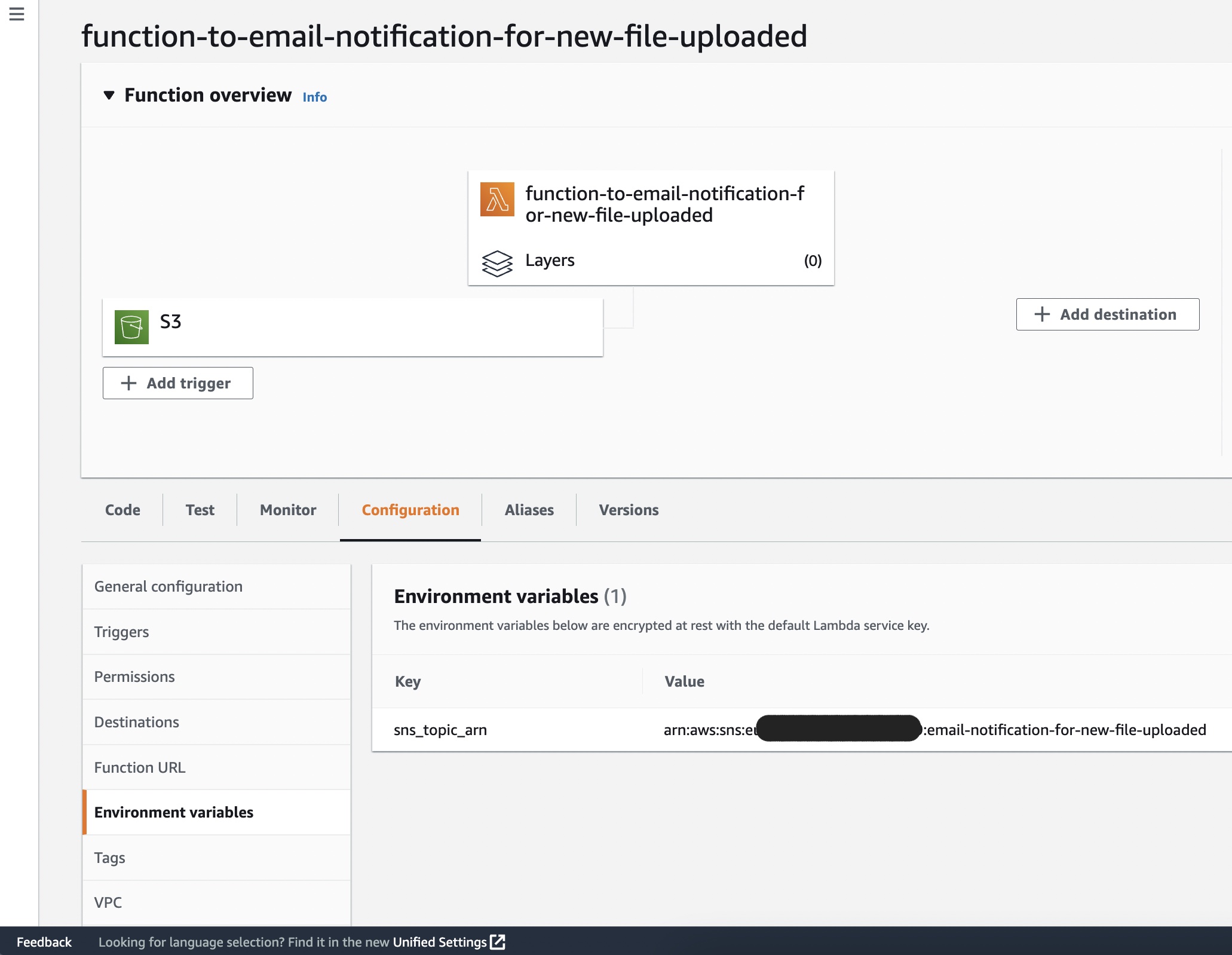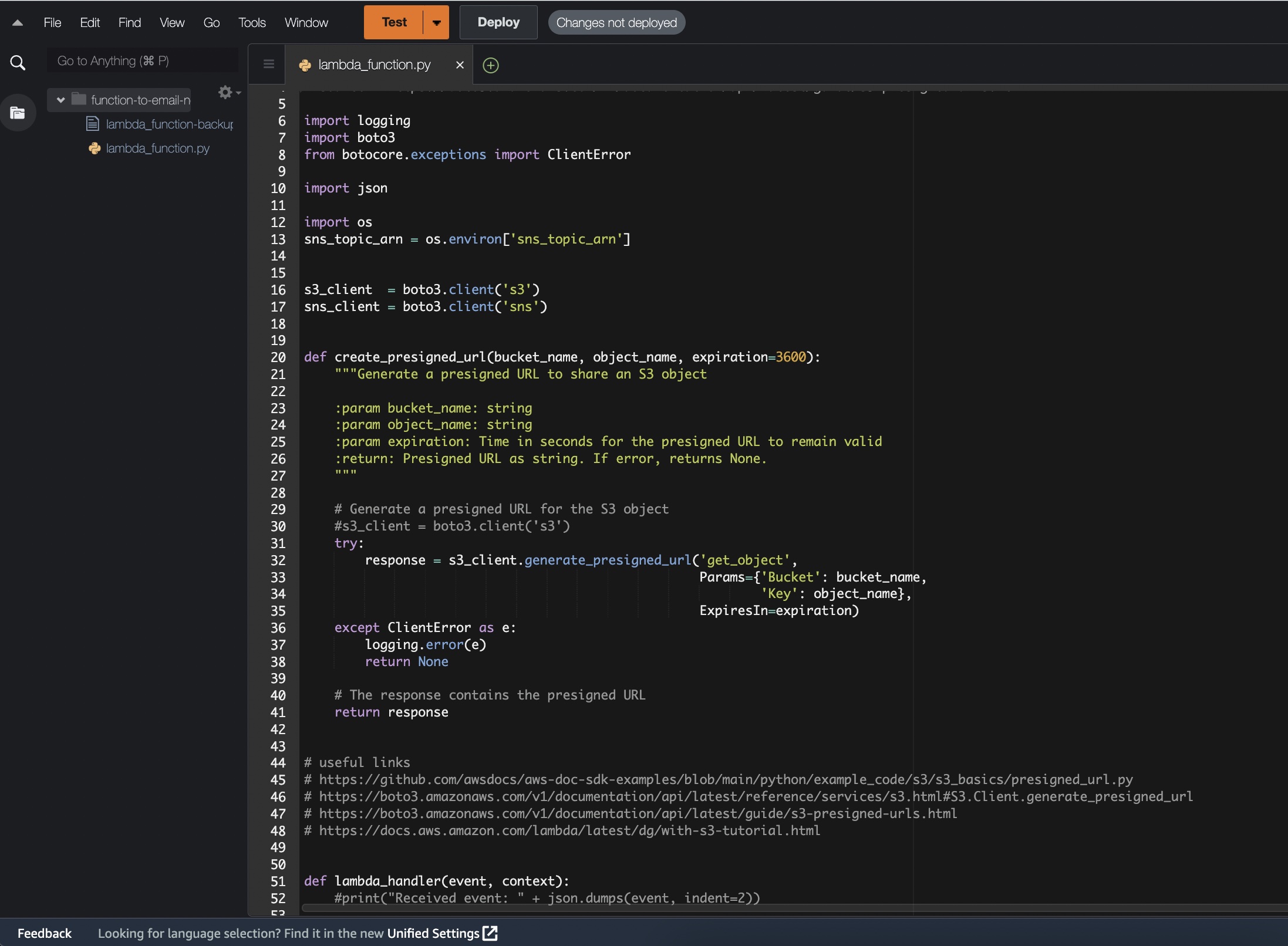AWS Route53 Domains via the AWS CLI with aws route53 list-prices
AWS Route53 Domains via the AWS CLI with aws route53 list-prices
ReadOnly role is enough to run these commands.
getting-the-results-aws-route53domains-list-prices
I redirected the API results into a local text file so I can work with the file much quicker locally.
the --region=us-east-1 is only needed if your default region is not us-east-1.
aws route53domains list-prices --region=us-east-1 > 2023-02-17-prices-as-of-this-date.txt
result-from-query-for-aws-route53-list-prices
Initially I was getting Null results for some query RegistrationPrice,
so I check for diference between the jquery values and realised that not all domains have the RegistrationPrice value.
So I went with the output from RenewalPrice as that seemed to match the value on the AWS console.
See if you can spot the differnce on the outputs below :)
cat 2023-02-17-prices-as-of-this-date.txt | jq -r '.Prices[]' | egrep "RegistrationPrice|TransferPrice|RenewalPrice|ChangeOwnershipPrice|RestorationPrice" | cut -f 2 -d '"' | sort | uniq -c | sort -n
302 RegistrationPrice
302 TransferPrice
315 RestorationPrice
316 ChangeOwnershipPrice
316 RenewalPrice
aws-domains-price-from-cheapest-to-the-most-expective
aws route53domains list-prices --region=us-east-1 | jq -r '.Prices[] | "\(.RenewalPrice.Price) USD;\t .\(.Name) "' | sort | uniq | sort -n
3 USD; .click
5 USD; .link
8 USD; .me.uk
9 USD; .be
9 USD; .co.uk
9 USD; .de
9 USD; .name
9 USD; .org.uk
9 USD; .uk
10 USD; .cz
10 USD; .es
10 USD; .nl
10 USD; .pictures
11 USD; .net
12 USD; .academy
12 USD; .boutique
12 USD; .cc
12 USD; .consulting
12 USD; .fr
12 USD; .futbol
12 USD; .life
12 USD; .live
12 USD; .media
12 USD; .news
12 USD; .org
12 USD; .rocks
12 USD; .services
12 USD; .social
12 USD; .solutions
12 USD; .studio
12 USD; .world
13 USD; .audio
13 USD; .ca
13 USD; .ch
13 USD; .co.za
13 USD; .com
13 USD; .eu
13 USD; .juegos
13 USD; .xyz
15 USD; .au
15 USD; .com.au
15 USD; .in
15 USD; .it
15 USD; .net.au
15 USD; .onl
15 USD; .qpon
15 USD; .uno
15 USD; .us
15 USD; .website
16 USD; .club
16 USD; .help
16 USD; .lol
16 USD; .photo
16 USD; .pics
17 USD; .rip
18 USD; .business
18 USD; .company
18 USD; .ninja
19 USD; .agency
19 USD; .biz
19 USD; .city
19 USD; .diet
19 USD; .exposed
19 USD; .football
19 USD; .gifts
19 USD; .gratis
19 USD; .im
19 USD; .network
19 USD; .reisen
19 USD; .report
19 USD; .schule
19 USD; .supplies
19 USD; .supply
20 USD; .fyi
20 USD; .gift
20 USD; .run
20 USD; .soccer
21 USD; .center
21 USD; .directory
21 USD; .education
21 USD; .equipment
21 USD; .gallery
21 USD; .graphics
21 USD; .institute
21 USD; .international
21 USD; .lighting
21 USD; .management
21 USD; .photography
21 USD; .photos
21 USD; .support
21 USD; .systems
21 USD; .technology
21 USD; .tips
21 USD; .today
22 USD; .band
22 USD; .blue
22 USD; .dance
22 USD; .kim
22 USD; .moda
22 USD; .pink
22 USD; .pub
22 USD; .red
22 USD; .reviews
22 USD; .shiksha
22 USD; .video
23 USD; .info
23 USD; .se
24 USD; .co.nz
24 USD; .fi
24 USD; .net.nz
24 USD; .org.nz
25 USD; .cloud
25 USD; .co
25 USD; .email
25 USD; .flowers
25 USD; .guru
25 USD; .me
25 USD; .online
25 USD; .pro
27 USD; .training
28 USD; .wedding
29 USD; .associates
29 USD; .auction
29 USD; .cards
29 USD; .care
29 USD; .cash
29 USD; .catering
29 USD; .chat
29 USD; .church
29 USD; .community
29 USD; .deals
29 USD; .digital
29 USD; .direct
29 USD; .discount
29 USD; .exchange
29 USD; .fail
29 USD; .fish
29 USD; .fitness
29 USD; .forsale
29 USD; .gripe
29 USD; .guide
29 USD; .haus
29 USD; .hosting
29 USD; .immo
29 USD; .industries
29 USD; .ink
29 USD; .limited
29 USD; .money
29 USD; .parts
29 USD; .place
29 USD; .property
29 USD; .republican
29 USD; .sale
29 USD; .sarl
29 USD; .school
29 USD; .style
29 USD; .tools
29 USD; .town
29 USD; .trade
29 USD; .vision
29 USD; .wtf
30 USD; .bargains
30 USD; .cheap
30 USD; .cool
30 USD; .democrat
30 USD; .events
30 USD; .foundation
30 USD; .guitars
30 USD; .immobilien
30 USD; .kaufen
30 USD; .mobi
30 USD; .productions
30 USD; .properties
30 USD; .rentals
30 USD; .ruhr
30 USD; .singles
30 USD; .wiki
30 USD; .works
31 USD; .cafe
31 USD; .express
31 USD; .loan
31 USD; .mba
31 USD; .plus
31 USD; .show
31 USD; .team
32 USD; .bike
32 USD; .builders
32 USD; .cab
32 USD; .clothing
32 USD; .coffee
32 USD; .computer
32 USD; .construction
32 USD; .contractors
32 USD; .domains
32 USD; .enterprises
32 USD; .estate
32 USD; .farm
32 USD; .florist
32 USD; .house
32 USD; .kiwi
32 USD; .land
32 USD; .marketing
32 USD; .repair
32 USD; .tv
32 USD; .zone
33 USD; .vc
34 USD; .com.mx
35 USD; .careers
35 USD; .codes
35 USD; .diamonds
35 USD; .holdings
35 USD; .holiday
35 USD; .recipes
35 USD; .vacations
35 USD; .vg
36 USD; .irish
36 USD; .ru
37 USD; .buzz
37 USD; .watch
39 USD; .sexy
43 USD; .mortgage
46 USD; .camera
46 USD; .camp
46 USD; .cleaning
46 USD; .dog
46 USD; .glass
46 USD; .kitchen
46 USD; .plumbing
46 USD; .shoes
46 USD; .solar
46 USD; .toys
47 USD; .apartments
47 USD; .bingo
47 USD; .capital
47 USD; .claims
47 USD; .clinic
47 USD; .coach
47 USD; .com.sg
47 USD; .delivery
47 USD; .dental
47 USD; .engineering
47 USD; .finance
47 USD; .financial
47 USD; .fund
47 USD; .furniture
47 USD; .healthcare
47 USD; .insure
47 USD; .lease
47 USD; .legal
47 USD; .memorial
47 USD; .pizza
47 USD; .restaurant
47 USD; .sg
47 USD; .surgery
47 USD; .tattoo
47 USD; .tax
47 USD; .tennis
47 USD; .university
47 USD; .ventures
47 USD; .villas
49 USD; .condos
49 USD; .cruises
49 USD; .dating
49 USD; .expert
49 USD; .flights
49 USD; .maison
49 USD; .partners
49 USD; .viajes
50 USD; .limo
50 USD; .tienda
50 USD; .voyage
50 USD; .wien
51 USD; .coupons
51 USD; .golf
51 USD; .hockey
51 USD; .jewelry
51 USD; .taxi
51 USD; .theater
51 USD; .tours
55 USD; .lgbt
57 USD; .mx
57 USD; .vegas
58 USD; .com.br
64 USD; .qa
65 USD; .host
66 USD; .berlin
66 USD; .black
66 USD; .poker
69 USD; .college
71 USD; .global
71 USD; .green
71 USD; .io
74 USD; .ceo
75 USD; .gg
76 USD; .ac
76 USD; .com.ar
76 USD; .sh
90 USD; .jp
92 USD; .fm
93 USD; .cl
94 USD; .accountants
94 USD; .credit
94 USD; .energy
94 USD; .investments
94 USD; .loans
94 USD; .tires
100 USD; .adult
100 USD; .porn
100 USD; .sex
101 USD; .gold
101 USD; .reise
141 USD; .casino
141 USD; .creditcard
254 USD; .hiv
282 USD; .sucks
306 USD; .movie
Of course, you can manipulate the list above and sort it in alphabetic order if you wish.
aws-route53domains-help
There is a lot more you can do with this API :)
Imagination is the limit.
Type aws route53domains help to get the help on the CLI
or go to the documentation page https://awscli.amazonaws.com/v2/documentation/api/latest/reference/route53domains/list-domains.html
antonio-feijao-uk
Thank you, and happy learning.