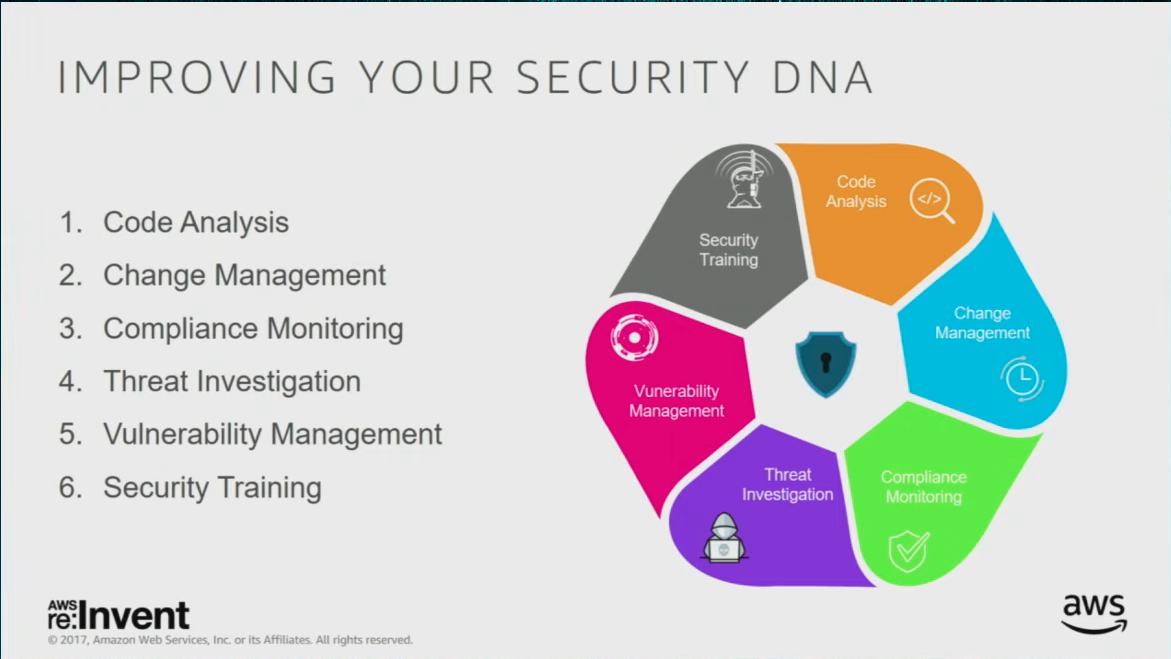yum-provide-which-package-contains-the-command
See how to find the package you will need to install for the command you are looking for. Example, I was looking for the tshark command, but a simple yum search tshark was not returning any results. See how I found the linux command.
I ran this on a EC2 instances Amazon Linux v2, I wanted to run the command tshark but this was not available.
So, I searched for it with yum search tshark and package was not found.
A did quick research online and found in here a command that almost got forgotten!
yum whatprovides {COMMAND}
I decided to write this article to remind me of this command and it might be useful for you too.
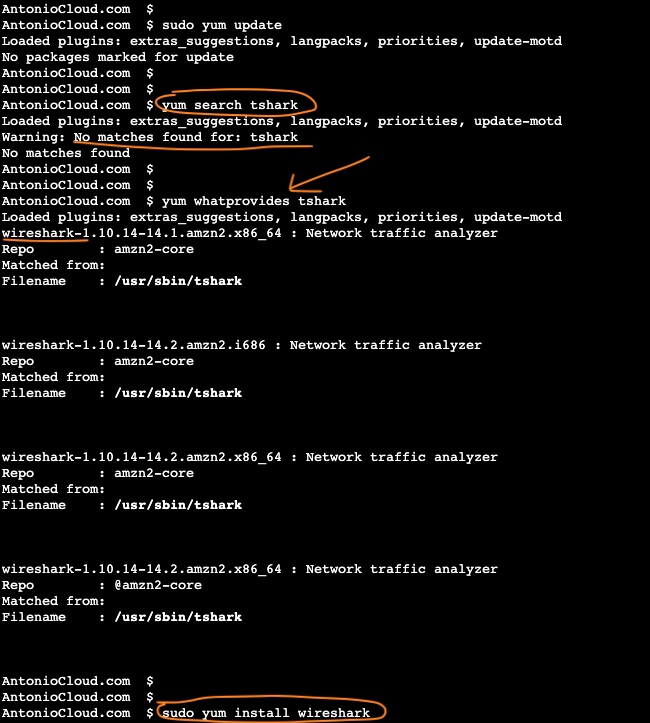
Try with other commands. Was this useful to you?
Happy learning